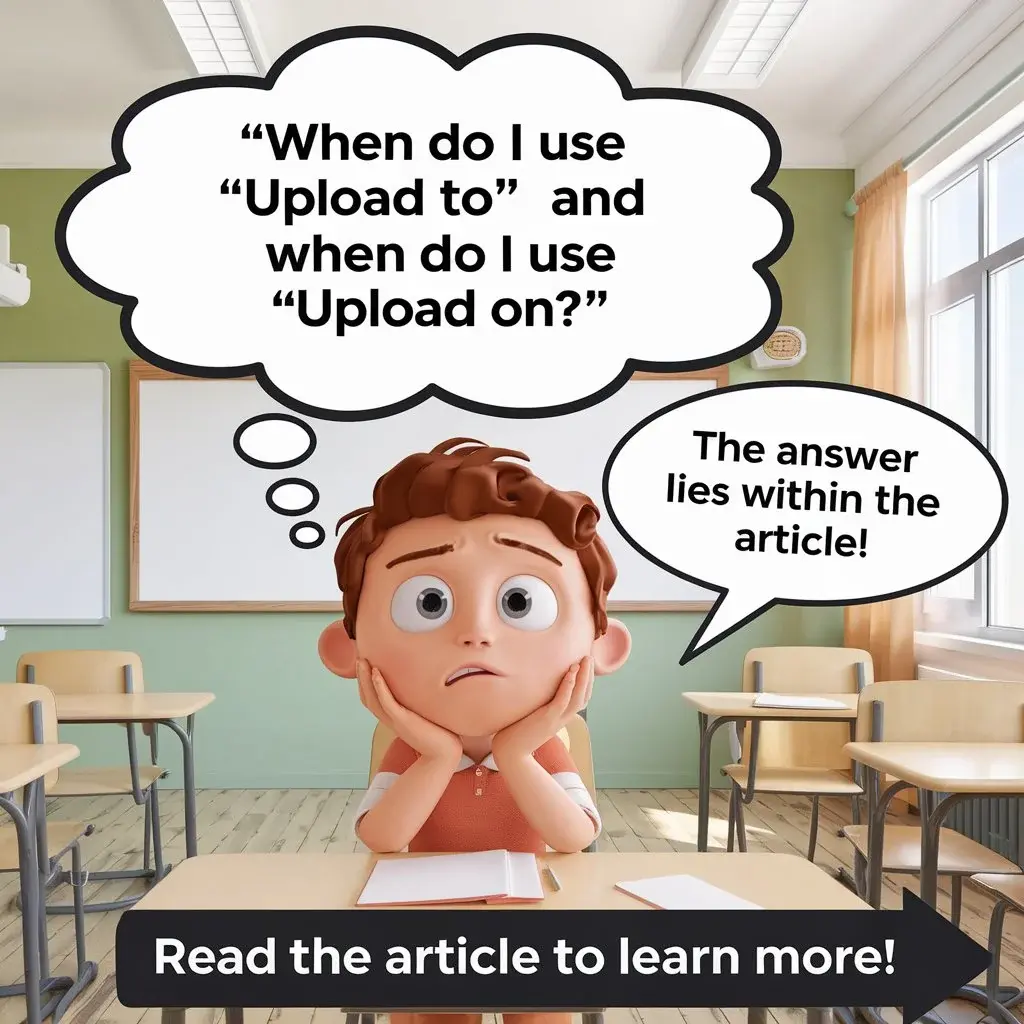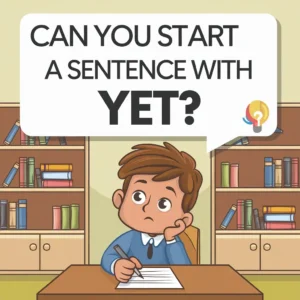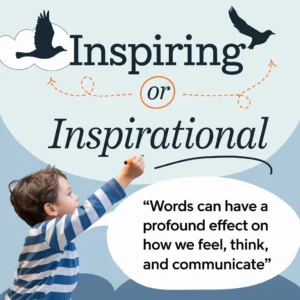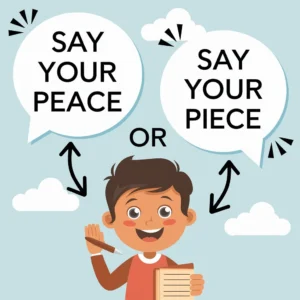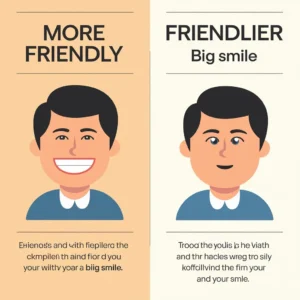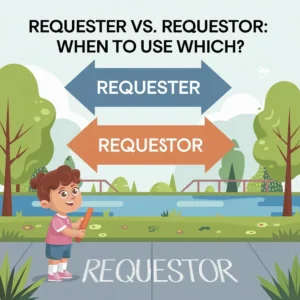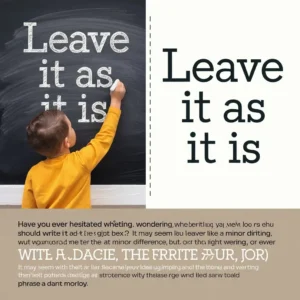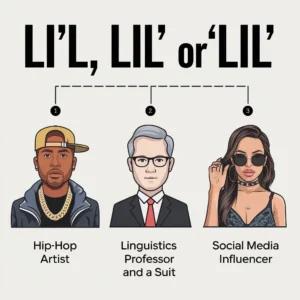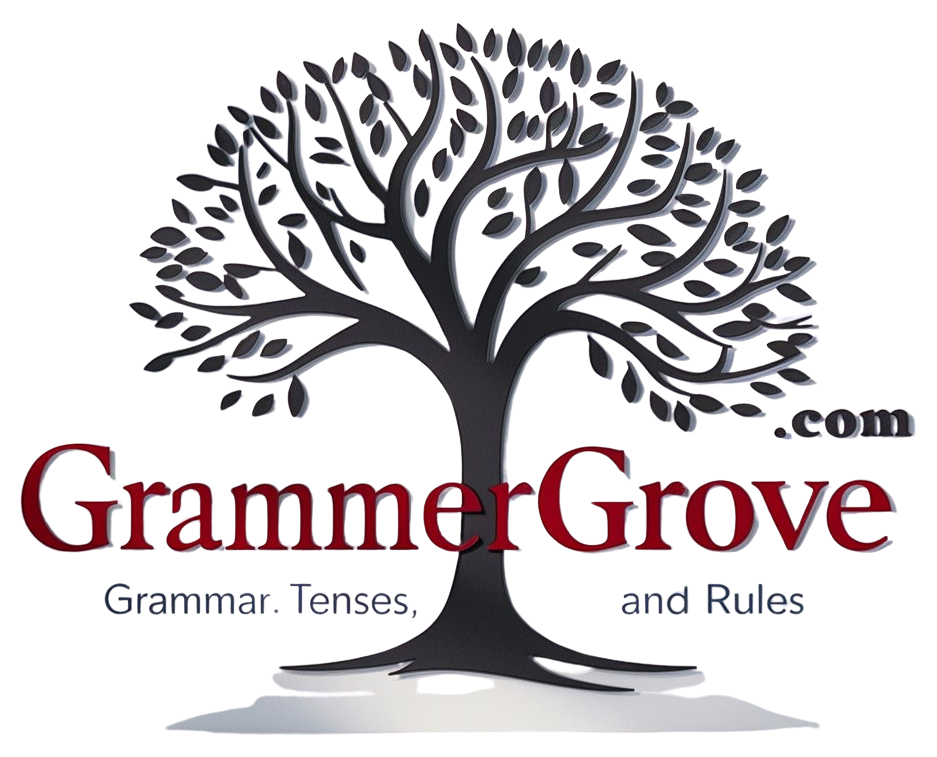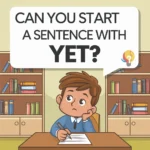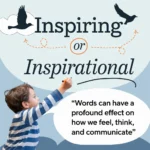Have you ever found yourself stuck wondering whether to say “upload to” and “upload on” when sending files or working with cloud storage? It might seem like a small detail, but the difference between these two prepositions can have a significant impact, especially when you’re communicating with clients, colleagues, or even classmates. In this article, we’re going to break it all down, ensuring you understand the subtle differences and when to use each phrase correctly.
While both “upload to” and “upload on” refer to uploading or transferring files to a location, they are used in different contexts. This article will help you understand those contexts and give you examples so you can confidently use the correct preposition every time. Let’s dive in!
Understanding Prepositions in Tech Language
Before we dive into the specifics of “upload to” and “upload on”, it’s essential to understand the role that prepositions play in tech language. Prepositions are words that show relationships between other words in a sentence. In the world of technology, prepositions often describe actions related to file sharing, data transfer, and cloud storage.
Think of prepositions like bridges between words. For example, when you say you’re uploading something “to” or “on” a platform, the preposition connects the action (uploading) with the destination or location (the platform). Misusing prepositions can lead to miscommunication or confusion, which is why getting it right is so important.
Why Prepositions Matter in File Management
In a professional setting, where you might be handling large volumes of files, instructions need to be clear. Imagine sending an email to a client saying, “I uploaded the file on Dropbox,” when you meant to say, “I uploaded the file to Dropbox.” The client might wonder if the file is stored in Dropbox or shared on the Dropbox platform. Confusion like this can easily arise when the wrong preposition is used.
Prepositions are even more critical when dealing with cloud storage platforms like Google Drive, Dropbox, or OneDrive, where files are often being transferred to specific folders or shared across collaborative platforms. A simple misunderstanding can lead to delays in receiving files, incorrect file placement, or frustration in communication.
The Meaning and Correct Usage of “Upload To”
What Does “Upload To” Mean?
When we talk about “uploading to” something, we are generally referring to sending a file or data to a specific location or destination. Think of “to” as pointing to where the file is going. The key idea here is that “to” suggests movement from one place to another, just like you would move a physical object from one location to another.
For example:
- “I uploaded the report to Google Drive.”
- “Please upload the video to the server.”
In these examples, “Google Drive” and “the server” are specific destinations where the file is being sent or moved to.
When Should You Use “Upload To”?
You should use “upload to” when you’re talking about moving a file to a specific storage destination. This can be a cloud storage platform, a local server, or even a folder on your computer.
Examples of When to Use “Upload To”:
- Upload to Google Drive: When you are transferring a file to the Google Drive platform for storage or sharing.
- Upload to Dropbox: Similar to Google Drive, Dropbox is a place where you can store or share files.
- Upload to a folder: You can also use “upload to” when you’re referring to a more specific location within a platform, such as a folder.
In each of these cases, you’re thinking of “to” as marking the destination where the file will end up. The file is being moved to a place where it will be stored or shared.
Real-World Scenarios for Using “Upload To”
In professional settings, “upload to” is most often used when you’re transferring files to storage services like Google Drive or Dropbox. Let’s say you’re working on a team project for school, and your teacher asks everyone to upload their homework to the shared folder on Google Drive. The shared folder is the specific location where the file should end up, so “to” is the appropriate preposition.
In another scenario, imagine you’re a freelancer working with a client, and they request that you upload design files to Dropbox. In this case, Dropbox is the destination, and by saying “upload to Dropbox,” you make it clear where the files are being stored.
Common Mistakes People Make with “Upload To”
A common mistake people make is confusing “upload to” with “upload on” when describing the destination of a file. For example, if someone says, “I uploaded the file on Google Drive,” it can be confusing because “on” implies that the file is now displayed or shared on the platform, rather than being transferred to a location.
Remember, “upload to” should always be used when you’re talking about sending a file to a specific place or destination for storage or safekeeping.
The Meaning and Correct Usage of “Upload On”
What Does “Upload On” Mean?
When you use “upload on”, you’re referring to sharing or making a file available on a platform or service where others can view it. Think of “on” as meaning visible or accessible within a system. When you say, “upload on,” you’re thinking of a platform or service where people can access, interact with, or view the file, rather than just storing it.
For example:
- “I uploaded the video on YouTube.”
- “She uploaded her pictures on Facebook.”
In these examples, YouTube and Facebook are platforms where the content is not just being stored but is shared for others to view or interact with.
When Should You Use “Upload On”?
You should use “upload on” when you’re referring to making files available or sharing them on public or social media platforms, or when the focus is on the display or availability of the file.
Examples of When to Use “Upload On”:
- Upload on YouTube: When you upload a video to the YouTube platform, it becomes accessible for others to view, like, and comment on.
- Upload on social media: Whether it’s Facebook, Instagram, or Twitter, you’re uploading content on these platforms to make it available to your followers or the public.
- Upload on a website: If you’re putting an image or file on a website, you’re making it visible to the public, and “on” reflects that idea.
In each of these cases, “on” signifies that the file is now active or visible within the system. You’re thinking about the file being published or shared in some way.
Real-World Scenarios for Using “Upload On”
In a professional context, you would use “upload on” when talking about publishing files on a platform for others to access or interact with. Imagine you’re working for a company, and your job is to upload promotional videos on YouTube. The purpose here isn’t just to store the file, but to share it with the audience, so “on” is the correct choice.
Similarly, if you’re a photographer sharing a gallery of images on Instagram or Facebook, you would say you’re uploading your photos on these platforms because you’re making them public for others to see and engage with.
Common Mistakes People Make with “Upload On”
One mistake people make is using “upload on” when they really mean “upload to”. For instance, saying, “I uploaded the file on Dropbox,” can cause confusion because Dropbox is typically used for storing files, not for displaying them on a platform for public interaction.
A good rule to remember is that “upload on” is used when the file is meant to be viewed or accessed publicly, such as on social media platforms or websites.
Key Differences Between “Upload To” and “Upload On”
Now that we’ve looked at the meanings and correct usage of both “upload to” and “upload on,” let’s do a quick comparison to highlight the key differences.
1. Destination vs. Platform
- “Upload to” focuses on where the file is going (destination). It’s about moving the file to a specific storage location.
- Example: Upload to Google Drive means you’re storing the file in Google Drive.
- “Upload on” focuses on where the file will be displayed or shared (platform). It’s about making the file visible on a platform.
- Example: Upload on YouTube means you’re sharing the video on the platform for others to view.
2. Storage vs. Sharing
- “Upload to” is used for storing files, whether in cloud storage, on a server, or in a folder.
- “Upload on” is used for publishing files, especially on public platforms like websites or social media.
3. Visibility
- With “upload to,” the file is being moved to a private location (like a shared folder), and its purpose is storage or safekeeping.
- With “upload on,” the file is being made visible or accessible to others (like a video on YouTube or a photo on Instagram).
Importance of Using the Right Preposition in Professional Settings
Using the correct preposition might seem like a small detail, but in professional settings, it’s critical for clear communication. Misusing “upload to” and “upload on” can cause confusion and slow down projects. Let’s break down why this matters:
Client Communication
If you’re working with a client and ask them to “upload on Google Drive,” they might assume you’re asking them to share a file publicly when, in fact, you just want them to store it in a folder. Clarity is essential when communicating file transfer instructions, especially when you’re collaborating across platforms.
Team Collaboration
In a team setting, clarity is key to efficiency. Misunderstanding where a file is uploaded can cause delays or miscommunication. For example, if you’re working with a team and you ask them to upload to Dropbox, they know exactly where the file should be stored. If you mistakenly say “upload on Dropbox,” they might not understand whether it should be stored or shared publicly.
In professional emails and projects, using the correct preposition can make you sound more organized and competent. It also ensures that there’s no confusion about where files are going or how they’re being shared.
Practical Tips to Remember the Difference
To avoid confusion, here are a few simple tips to help you remember when to use “upload to” and “upload on”:
1. Think of “To” as a Destination
Whenever you’re uploading something to a specific place or folder, you’re sending it to that location. Use “upload to” for things like:
- Google Drive
- Dropbox
- Shared folders
2. Think of “On” as Sharing on a Platform
Whenever you’re uploading something to a platform where it will be visible or public, think of it as being shared on that platform. Use “upload on” for things like:
- YouTube
- Websites
3. Use Examples
Keep some common examples in mind:
- Upload to Google Drive = moving a file to a storage location.
- Upload on YouTube = making a file available for viewing or sharing.
FAQ
Is it correct to say “upload on Google Drive”?
No, “upload on Google Drive” is incorrect. You should say “upload to Google Drive,” as you’re referring to sending the file to a storage location.
Can I use “upload to” and “upload on” interchangeably?
No, they have different meanings. “Upload to” is for moving a file to a storage location, while “upload on” is for sharing a file on a platform where it can be viewed or accessed by others.
Does it matter which preposition I use in professional emails?
Yes! Using the wrong preposition can cause confusion. If you’re referring to storing a file, use “upload to.” If you’re talking about making a file visible on a platform, use “upload on.”
Conclusion
Understanding the difference between “upload to” and “upload on” may seem like a small detail, but it can make a big difference in how you communicate, especially when dealing with file management and cloud storage. By mastering the use of these two phrases, you’ll avoid confusion and improve your professional communication.
Next time you’re transferring files, remember: “upload to” is about storage, and “upload on” is about sharing. Now go ahead and upload your new knowledge to your brain!

It’s Elara Winters, your guide at “Grammer Grove.” I’ve dived into the intricacies of crafting the perfect English writing sections for your project, research paper, or thesis. With a wealth of experience in this field, I’m here to help you express gratitude and appreciation effectively. Join me on this journey, and let’s make your English writings shine!